CSS Frameworks Compared: Tailwind CSS vs. Bootstrap
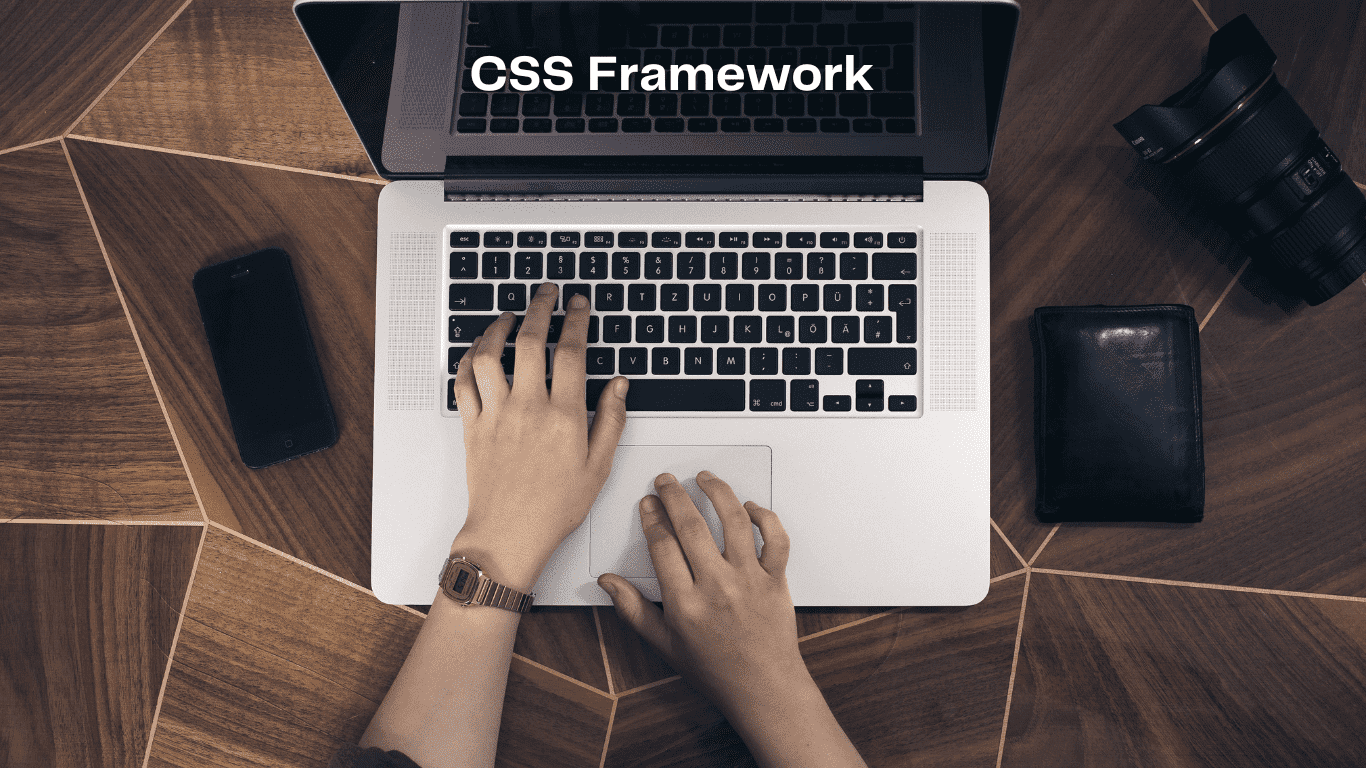
CSS Frameworks Compared: Tailwind CSS vs. Bootstrap
CSS frameworks simplify web development by providing pre-designed styles and components. Two of the most popular frameworks are Tailwind CSS and Bootstrap, each with a distinct philosophy and approach to styling. Let’s explore their differences, strengths, and use cases to help you choose the right one for your projects.
What Are Tailwind CSS and Bootstrap?
- Tailwind CSS
Tailwind is a utility-first CSS framework that allows developers to style elements directly in their HTML using predefined utility classes. Its approach emphasizes flexibility, customization, and minimal reliance on pre-designed components. - Bootstrap
Bootstrap is a component-based CSS framework offering pre-styled UI components, grid systems, and JavaScript functionality. It is designed to help developers quickly build responsive and consistent designs without extensive customization.
Philosophies and Approach
| Aspect | Tailwind CSS | Bootstrap |
|---|---|---|
| Design Approach | Utility-first (build from scratch) | Pre-designed components (customize later) |
| Learning Curve | Higher due to the utility class paradigm | Lower with ready-to-use components |
| Customizability | Highly customizable | Moderate; customization through SCSS or overrides |
| Dependency | No reliance on JavaScript for styling | Some components require Bootstrap JS or jQuery |
Features Comparison
1. Styling Philosophy
- Tailwind CSS:
- Offers granular control through utility classes (e.g.,
text-center,bg-blue-500,p-4). - Encourages a composable approach where you create unique designs by combining classes.
- Requires little CSS writing, as styles are applied directly to HTML elements.
- Offers granular control through utility classes (e.g.,
- Bootstrap:
- Provides ready-made components like navbars, buttons, and modals.
- Relies on a predefined design system, which can speed up development but may require customization to fit unique designs.
- Styles are typically modified using SCSS or external CSS.
2. Responsiveness
- Both frameworks support responsive design, but their approaches differ:
- Tailwind CSS: Uses responsive utilities (e.g.,
md:text-lg,lg:p-8) for precise control. - Bootstrap: Built on a responsive grid system with predefined breakpoints (e.g.,
col-md-6,d-flex).
- Tailwind CSS: Uses responsive utilities (e.g.,
3. Components
- Tailwind CSS: Does not include pre-built components; developers can use libraries like Headless UI or DaisyUI for components built on Tailwind.
- Bootstrap: Offers a rich library of UI components, including forms, modals, and carousels, ready to use out of the box.
4. Performance
- Tailwind CSS:
- Smaller CSS bundle in production due to tree-shaking, which removes unused classes.
- Requires more initial setup for optimizing build processes.
- Bootstrap:
- Larger bundle size due to bundled styles and JavaScript.
- Performance may decrease if unused components aren’t purged.
5. Ecosystem and Community
- Tailwind CSS: Growing rapidly, with an active community and plugins for custom themes and utilities.
- Bootstrap: Mature and widely adopted, offering extensive documentation and a vast array of third-party themes.
Pros and Cons
| Feature | Tailwind CSS | Bootstrap |
|---|---|---|
| Pros | – Maximum flexibility | – Easy to learn and use |
| – Optimized for performance | – Extensive component library | |
| – No design constraints | – Wide browser support | |
| Cons | – Steeper learning curve | – Less flexible for unique designs |
| – HTML can become cluttered with classes | – May require heavy customization | |
| – Lacks built-in components | – Larger CSS footprint in some cases |
When to Choose Tailwind CSS
- When you need complete control over your design.
- For projects with a unique or highly customized UI.
- If you want to minimize writing CSS while maintaining flexibility.
- When performance optimization is a priority.
When to Choose Bootstrap
- When you need to quickly build a functional UI with minimal effort.
- For projects that require standard, consistent designs across components.
- If you prefer a component-based approach with built-in JavaScript features.
- When working with a team familiar with Bootstrap.
Conclusion
Both Tailwind CSS and Bootstrap have their strengths, and the choice largely depends on your project needs and development style.
- Opt for Tailwind CSS if you value flexibility, scalability, and modern design practices.
- Choose Bootstrap if you need a robust, ready-to-use solution with minimal customization efforts.
In some cases, combining the two frameworks might be feasible, allowing you to leverage the best of both worlds. Ultimately, the decision should align with your project’s goals, team expertise, and desired user experience.