Collaborating Effectively in Remote Web Development Teams
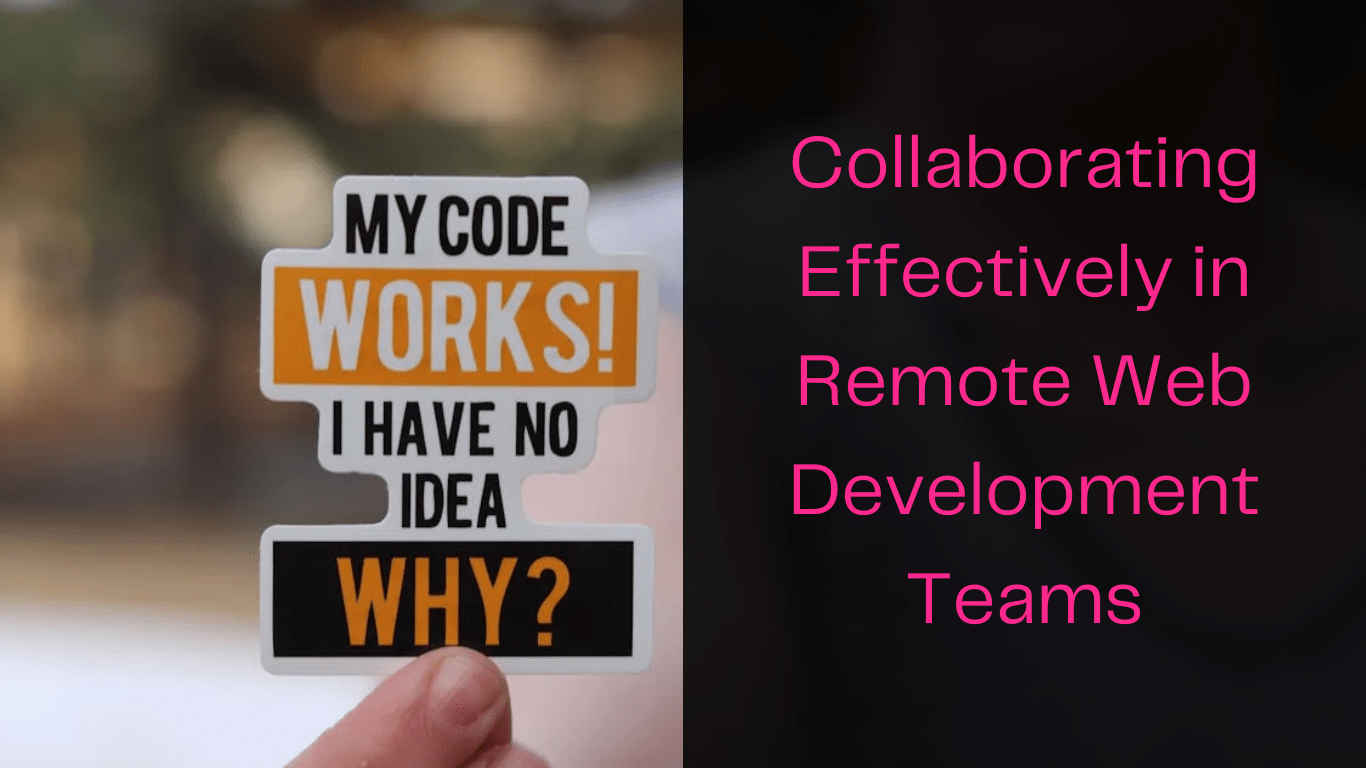
Collaborating effectively in remote web development teams is crucial for ensuring productivity, maintaining clear communication, and delivering high-quality projects. Here’s a comprehensive guide to optimize collaboration in such environments:
1. Establish Clear Communication Channels
- Primary Tools:
- Slack/Microsoft Teams: For instant messaging.
- Zoom/Google Meet: For video meetings and discussions.
- Define Usage:
- Use instant messaging for quick updates or questions.
- Schedule video calls for detailed discussions or brainstorming.
- Use email for formal communications.
- Set Boundaries:
- Define working hours and response time expectations to respect time zones and work-life balance.
2. Use Project Management Tools
- Centralize Tasks:
- Use tools like Trello, Asana, or Jira to track progress, assign tasks, and prioritize work.
- Clear Task Descriptions:
- Ensure tasks have clear objectives, deadlines, and deliverables.
- Monitor Progress:
- Conduct regular check-ins to review the progress and address blockers.
3. Implement Version Control and Collaboration Tools
- Git/GitHub/GitLab:
- Use version control for code collaboration.
- Maintain clear commit messages and use branches for features or fixes.
- Code Reviews:
- Regularly review pull requests for quality assurance and knowledge sharing.
- Pair Programming:
- Use tools like VS Code Live Share or Tuple for real-time code collaboration.
4. Schedule Regular Meetings
- Daily Stand-Ups:
- Keep these short and focused: discuss what’s done, what’s next, and any blockers.
- Sprint Planning and Retrospectives:
- Plan upcoming tasks and reflect on the previous sprint’s successes and areas for improvement.
- One-on-Ones:
- Regularly check in with team members to address individual concerns or provide support.
5. Foster Team Collaboration
- Document Everything:
- Use tools like Notion, Confluence, or Google Docs for centralized documentation of processes, guidelines, and project details.
- Encourage Knowledge Sharing:
- Hold knowledge-sharing sessions or brown-bag meetings to discuss tools, techniques, or lessons learned.
- Use Chat Wisely:
- Create specific channels for topics like announcements, Q&A, or social interactions.
6. Prioritize Clear Workflow Processes
- Define Workflows:
- Outline how tasks move through stages: from design and development to review and deployment.
- Automate Where Possible:
- Use CI/CD pipelines to automate testing and deployment.
- Clarify Roles:
- Ensure everyone understands their responsibilities and dependencies.
7. Leverage Time Zone Differences
- Optimize Handoff:
- Plan work in a way that one team’s output becomes another’s input, leveraging time zones for continuous progress.
- Overlap Hours:
- Schedule meetings during overlapping working hours to ensure everyone can participate.
8. Build Team Culture
- Encourage Social Interactions:
- Organize virtual coffee breaks or game sessions to build rapport.
- Recognize Achievements:
- Celebrate milestones and individual contributions through shoutouts or virtual rewards.
- Create Inclusivity:
- Ensure all voices are heard and valued, especially in meetings.
9. Focus on Continuous Improvement
- Feedback Loops:
- Regularly solicit feedback on processes, tools, and communication.
- Training and Development:
- Provide opportunities for skill enhancement through online courses or webinars.
- Retrospectives:
- Reflect on what’s working well and what needs adjustment after each sprint or project phase.
10. Use Collaborative Development Practices
- Code Consistency:
- Follow team-agreed coding standards and use linters or formatters to enforce them.
- Shared Development Environment:
- Use containerization tools like Docker for a consistent environment across team members.
- Prototyping Together:
- Use collaborative design tools like Figma or Adobe XD for UI/UX discussions.
11. Handle Challenges Proactively
- Avoid Miscommunication:
- Use visual aids like screenshots, screen recordings, or diagrams to clarify ideas.
- Address Isolation:
- Encourage team members to stay connected and support each other emotionally and professionally.
- Resolve Conflicts Early:
- Address misunderstandings promptly through direct and respectful communication.
By leveraging the right tools, fostering open communication, and maintaining a clear and collaborative workflow, remote web development teams can work effectively and achieve their goals, no matter where their members are located.