Dark Mode Design: How to Implement and Why Users Love It
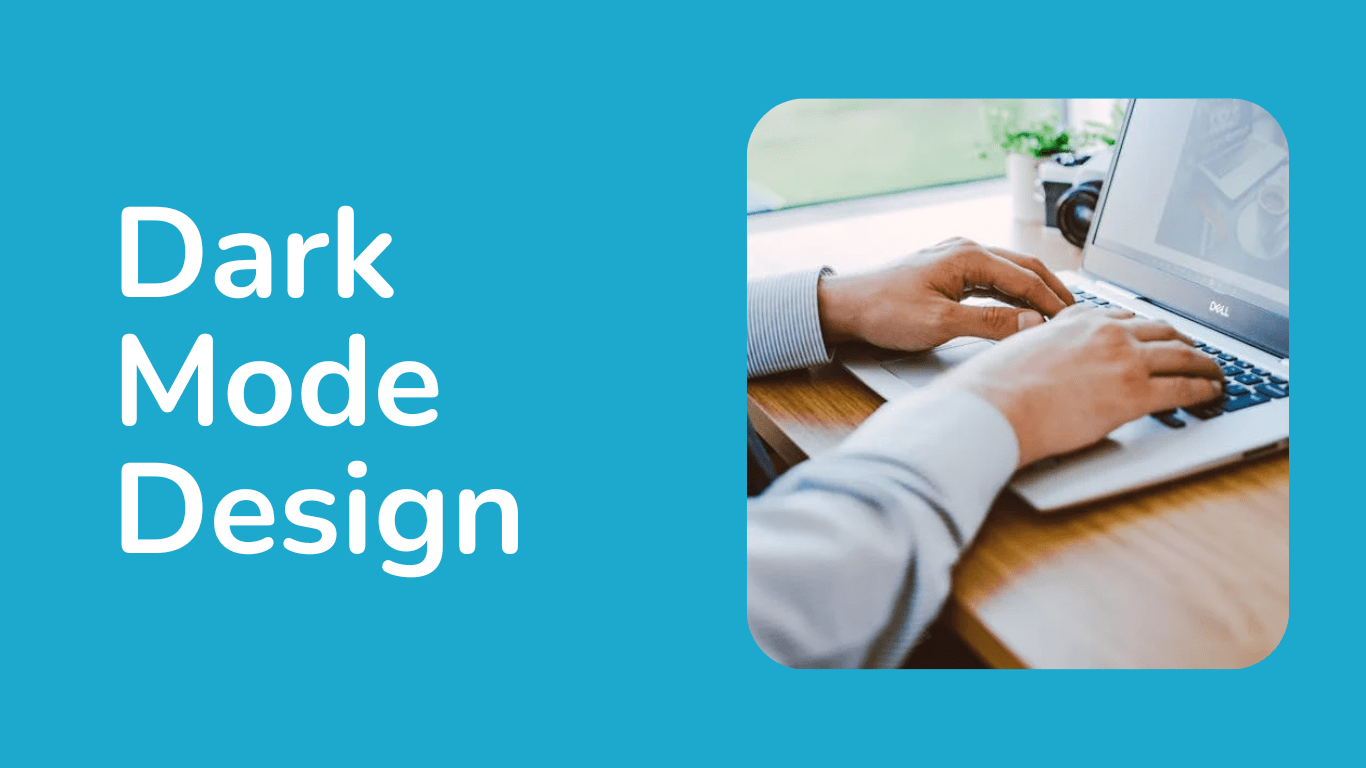
Dark Mode Design: How to Implement and Why Users Love It
Dark mode has gained immense popularity among users and designers alike. By offering a visually appealing and practical alternative to traditional light mode, dark mode enhances the user experience and provides tangible benefits. Here’s an in-depth look at how to implement dark mode effectively and why users are drawn to it.
Why Users Love Dark Mode
- Reduced Eye Strain
- Dark mode emits less light, making it easier on the eyes, especially in low-light environments. This minimizes discomfort and fatigue for users who spend extended periods staring at screens.
- Battery Efficiency
- On OLED and AMOLED displays, dark mode can significantly reduce battery consumption because dark pixels require less energy to illuminate.
- Improved Focus
- The subdued contrast in dark mode can help users concentrate better by reducing distractions caused by bright backgrounds.
- Aesthetic Appeal
- Many users find dark mode visually pleasing and modern. The darker palette often aligns with sleek and minimalist design preferences.
- Accessibility Benefits
- For individuals with light sensitivity or certain vision impairments, dark mode can make digital content more accessible and comfortable.
How to Implement Dark Mode
- Adopt a Dark Color Palette
- Use true black (#000000) for OLED screens to save battery or opt for dark grays (e.g., #121212) to maintain readability and avoid harsh contrasts.
- Pair with light, muted accent colors for text, icons, and interactive elements.
- Ensure Legibility
- Use high-contrast text colors (e.g., off-white or light gray) for readability.
- Avoid pure white text (#FFFFFF) on a pure black background as it can cause eye strain.
- Design with Flexibility
- Allow users to switch between light and dark modes manually or set the mode to adapt to the system theme automatically.
- Maintain Visual Hierarchy
- Use lighter shades of gray for surfaces to differentiate between layers or sections.
- Employ accent colors sparingly to highlight important information and interactive elements.
- Test for Accessibility
- Use tools to check color contrast ratios and ensure your design meets accessibility standards, such as WCAG.
- Smooth Transitions
- Implement animated transitions when toggling between modes to create a polished and seamless user experience.
- Support Images and Media
- Adjust or provide alternatives for images, icons, and media that might not display well in dark mode. Use transparent PNGs or SVGs for scalable and adaptable visuals.
Best Practices for Dark Mode Design
- Context Awareness: Dark mode is most effective in low-light environments. Ensure it complements the user’s context of use.
- User Control: Always provide an option to toggle dark mode off or on. Avoid forcing dark mode without the ability to revert.
- Consistency: Ensure design elements in dark mode are consistent with your overall branding and light mode designs.
- Avoid Oversaturation: Too many vibrant colors in dark mode can be jarring. Use color accents sparingly to maintain balance.
Conclusion
Dark mode is more than just a design trend; it’s a thoughtful approach to enhancing user experience. By implementing dark mode effectively and adhering to best practices, designers can create interfaces that are both functional and visually appealing, meeting user preferences while addressing practical concerns like accessibility and energy efficiency.